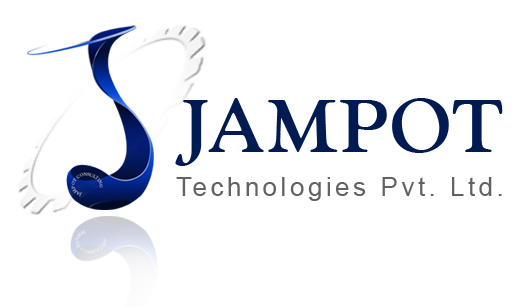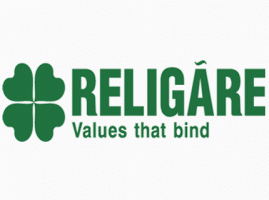Product Training
Introduction
Jampot have developed a specialized and proven Framework to provide results for BT Trading solution. We have standard User and Admin trainings further classified as Basic and Advanced modules that could be further be customized to provide 1 to 5 days covering required contents considering existing knowledge level at partner or customer side staff.
The purpose of the Training Plan is to identify the appropriate training strategies and activities required to achieve the desired learning outcome from the refresher student.
The Training Plan provides a clear understanding of what must happen to meet the training requirements that have been defined, thus, the refresher students receive training to enhance the skills, and/or abilities required to support BT trading system.
Training Objectives
Outline what the objectives for the Training Plan are:
• Refresh the knowledge gained by the refresher students.
• Ensure all the students reach appropriate level of skills to troubleshoot issue.
• Ensure all students know proper way to connect with BT third and fourth line.
• Ensure all students has a good hand on experience on the components involved in the trading solution.
Assumptions
The following assumptions apply to the training plan –
• Access approval for trainers
• One turret deployed per student
• Stable network connectivity
• Student arriving at location on time
• Availability of one IT engineer to assist the trainer
Dependencies
• Deployment of TSS, TPO, Turret and UT assure in some location which can provide us the servers.
Training Assessment
For the students, during the introduction phase we need to have an assessment of 10 to 15 minutes in order to identify the gap in knowledge, skills and level required to support the BT trading system.